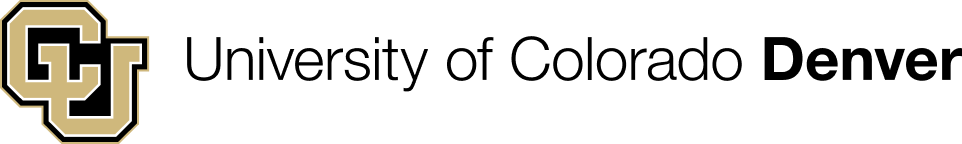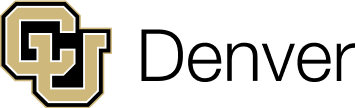Online Website Best Practices
Roles and Responsibilities
CU Denver’s Online Programs website is maintained by University Communications (UComm), and the content is owned by our expert campus partners.
- UComm ensures that the website functions technically, that it is web accessible, SEO-friendly and mobile-friendly.
- CU Denver campus partners are the subject matter experts and own the content of their respective pages. They are responsible for monitoring that their pages are accurate and up-to-date.
To ensure the information represented on online.ucdenver.edu is accurate for prospective students, please ensure the following best practices are implemented. Managing the content on a website is a collective effort and we are here to support you with any questions that may arise.
Best Practices
- Admission Deadline - Make sure your pages have an upcoming admission deadline posted. In this web environment, if a deadline passes, that content disappears from the page, so you will not see an expired deadline to remind you to update it. You can submit multiple upcoming deadlines and UComm can load all of those, so that when one expires the next one automatically displays.
- Tuition – in and out of state – may change, so make sure this information is up-to-date.
- Concentrations - Review each programs’ concentrations, as these do change from time to time.
- Hyperlinks - Some page have links to pages and/or links to PDFs and other documents. Review these for accuracy.
- If you provide a document to link on a page, please provide a web accessible PDF file for the UComm Web Team to link.
- Tuition and Fees - Some pages list this information in more detail than Program at a Glance, so review this regularly.
- Images - When requesting image updates, please provide each image as a full resolution image file, as opposed to embedded in Word document.
- Testimonials - Check that your student/faculty testimonials are fresh.
Request to Add a Program
If you’d like to request that a certificate or degree program be added to the online programs website, please first connect with your college communicator. They’ll help verify that the program meets the criteria for inclusion and ensure all necessary details are in place before we move forward. Working through your communicator helps us keep information accurate and aligned across the university.
How to Request Changes to Existing Content
UComm recommends that campus partners check their online program pages at least twice a year, if not quarterly. Please use UComm’s Website Update Request form to submit changes and UComm will complete them in 24-72 hours.
Please be as specific as you can, and include any images as full resolution image file attachments.
Contact
If you have any questions about content updates, please email the UComm web team at ucommweb@ucdenver.edu.